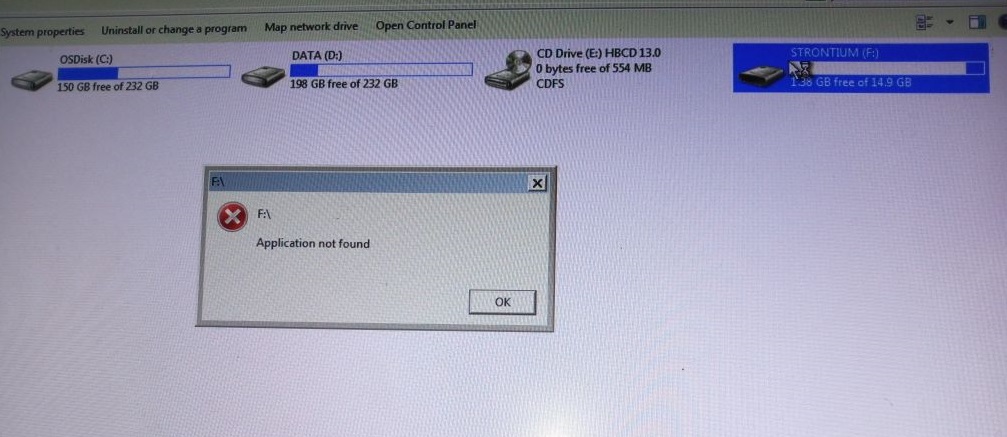How To Fix “Application Not Found” Error In Windows 7, Windows 10 & Windows 8
Table of Contents
Application Not Found Error In Windows PC: The article will describe to you the step by step procedure to fix the error “Application Not found” in Windows PC. This error generally occurs on some system when they try to open any drive, external hard disk, USB drive or any CD/DVD. Reason of the error is error in choosing default application. Follow the steps as described in the article to get the solution for error “Application not found”. It works well on Windows 10, Windows 8-8.1 and Windows 7 PC.
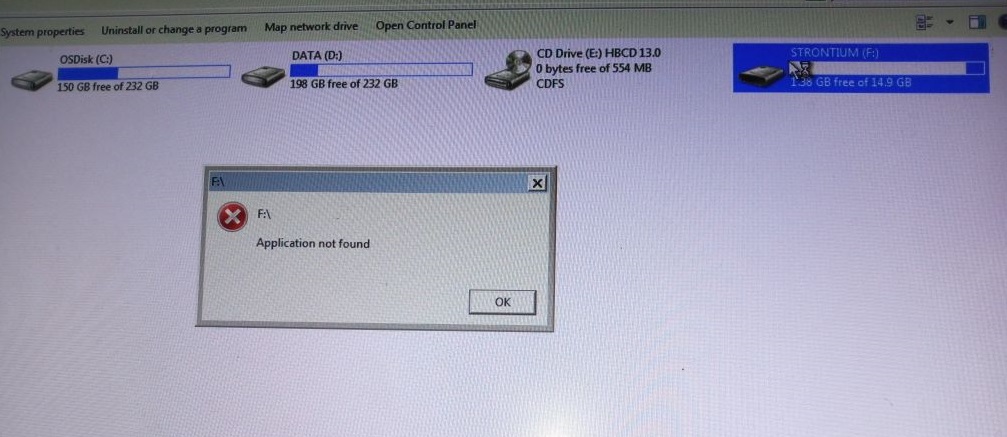
Sometimes we find the error “Application not found” on the following situations:
- When we try to open our Windows drive.
- When we insert an external hard disk or USB drive and try to access it.
- Try to access a CD/DVD
Error: F:\ Application Not Found
After working several times on the error, we found the solution for Application not found error. Follow the below steps to solve the problem:
Fix Application Not Found Error In Windows 10/8/7
- Open Notepad.
- Copy the below code and paste it into the notepad.
Windows Registry Editor Version 5.00
[HKEY_CLASSES_ROOT\exefile\shell\open\command]
@=”\”%1\” %*” - Now save the notepad file as “anyname.reg“
- Now double click or merge the registry file (*.reg) and add its content to your registry editor.
- It will help to Rundll32.exe file to function properly.
- Now reboot your system
- That is it. Your problem will be solved.
On some cases, “Application not found” error comes, when we try to open a file or folder. In this case, the default program for that file is not properly configured. Either you right click of mouse on that file and use “open with” function and choose the proper program or just follow the above procedure to solve your problem.
Hope the above article helps you to solve your Application not found error in Windows PC. If you have any doubt or any other suggestion towards the article then feel free to share your ideas on comments So that others will also get benefited.