What Are The First Things To Do After Installing WordPress Website Like An Advanced User
Table of Contents
There is no rule and regulation for the same like you have to do these things first after installing WordPress website. But we have described some steps if you follow them after installing WordPress website, then you will find yourself comfortable and easy to use WordPress and its different facility. Those steps will help you to make some most necessary changes to the WordPress website, So that your website will be safe, look beautiful, familiar to the user.
Previously I have already described what is WordPress and why should we use WordPress. And the difference between free WordPress from wordpress.com and self-hosted WordPress. Now it is time to learn the basic things you need to do after installing a WordPress website on your self-hosted web server.
How To Get Started With WordPress
First, you need to buy a domain and web hosting to use WordPress. Once you purchased the both, install WordPress software downloaded from wordpress.org on your web server. Many web hosting company provide 1-Click installation for the WordPress software on their server. You can install WordPress by choosing any of the above media.

Once the WordPress is installed, Then just login to your WordPress admin dashboard using your ID and password. You need to log in as Administrator do the below changes. Any lower level user has no full control over the website configuration setting.
Now it is time to understand what things we have to do after installing WordPress so that our website will look genuine and authentic. Our website will be secure. All the required facility are available and website will be in our control. Just follow the below steps for the same.
#1. Tittle and Tagline of WordPress
After installing WordPress, first, you need to set your website title and tagline. So that your brand value will be visible. A website is nothing without its branding. A viewer will know your website from its name. The tagline will make your website attractive.
#2. Date And Time Zone In WordPress
Just set the proper time zone and the time, so that different things on the website will be updated as per your time zone. Otherwise, you will get an early or late report on several things. You can also choose your desired format to view date and time on your website.
#3. Home Page Setting In WordPress
You need to choose what you want to view on your home page. You have to choose whether you want to view a static page or your latest post on the homepage. How many posts you want to view on your home page. You also need to choose if you want any different home page URL rather than the main home address.
#4. Permalink Structure For WordPress Post
Permalink structure (also known as a slug of WordPress) is the structure of the URL, that will be visible in the address bar of the web browser. You need to set the permalink structure so that it will be visible good to the eye. It plays also an important role for SEO point of view. If the permalink structure is known to you or you set that on your website, then it will help you in moving your website to another hosting or domain. So that you will set that structure in the new place and no broken link will be generated.
#5. Set The Theme Of Your Choice In WordPress
WordPress themes are the total view of your website. So you need to choose the theme as per your wish and how you want to show your website to the viewers. After uploading the theme, you need to manually customize your theme for your website.
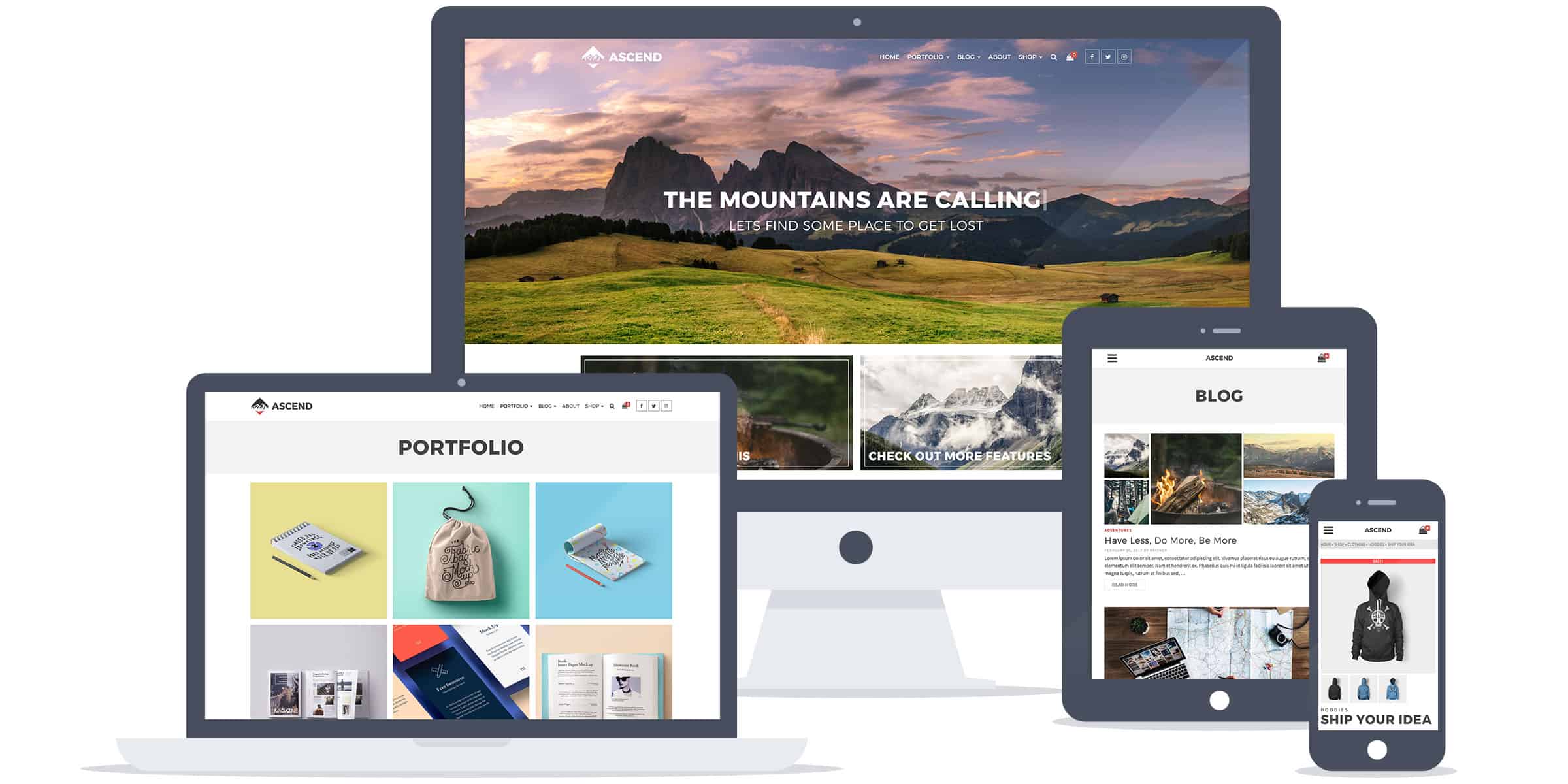
#6. Install Required Plugin For Your WordPress Website
As per your requirement and facility you want to see on your website, just install the required plugins to avail those facilities.
#7. Webmaster And Sitemap
Just add your website and sitemap for the website to google webmaster and other search engines
#8. Security Setting And Firewall
Add a firewall and a plugin to block the malicious IP, who was trying to bypass the website security. You can also configure the new user role, who can view your article, post a comment on your website. A security layer is mostly required for websites.

#9. Widget Setting In WordPress
Customize all the widgets in different locations like sidebars, footers or any other location as per your theme supports and requirement.
These are the basic things that you need to take care on your WordPress website. There is no rule that you have to complete the things from top to bottom. You can do anything one after another. But the thing that you need to take care all the steps on your websites. After making these changes you will feel as an advanced user. You don’t need to learn to code for doing these stuff. Just simply drag and drop works fine.Hope you like it. If you face any problem then share your issues in comments, Our team will try to solve your issue.









